
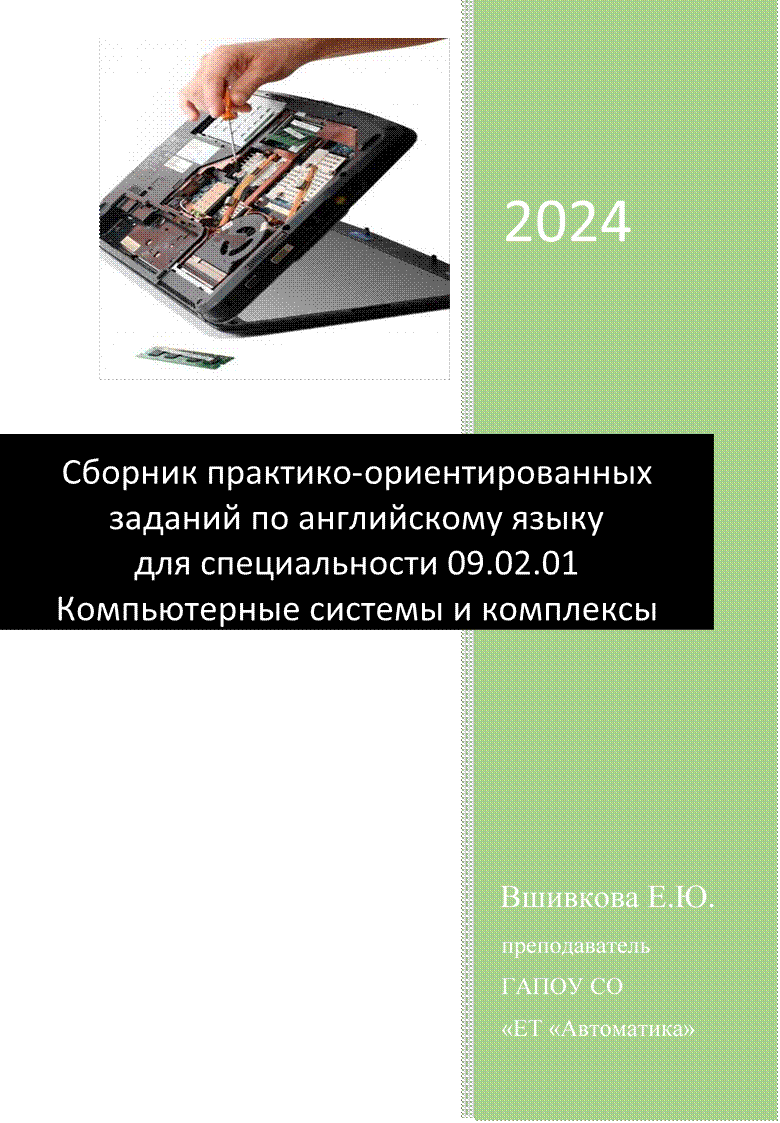 |
Вшивкова Елена Юрьевна
Сборник составлен в соответствии ФГОС по специальности 09.02.01 Компьютерные системы и комплексы. Сборник можно рассматривать как дидактический материал, так как содержит тексты, диалоги, темы эссе, ссылки на видеоролики, тексты видеороликов, практические задания к ним разного уровня для развития лексического навыка речи с учетом профессиональной направленности.
Рекомендуется к использованию на уроках английского языка для обучающихся специальности 09.02.01 Компьютерные системы и комплексы.
СОДЕРЖАНИЕ
1. Let's Warm Up with Some Lead-in Activities 4
2. Let's Discuss These Interesting Questions 5
3. Time to Read 5
4. True or False? You Decide 6
5. What is a Computer systems technician? 8
6. Time for a Quick Read 8
7. Time to Read! level C1-C2 What is a Computer systems technician? 9
8. Time to Answer Some Open Questions 10
9. Questions for a text with only one correct answer 11
10. Consider different points of view and evaluate arguments 14
11. What does a Computer Technician do? (text) 15
12. Let's Dive into a Dialogue 19
13. Can You Fill in the Blanks? 20
14. Time to Write an Essay on Your Favorite Topic 21
15. Let's Go Through the Video Transcript. Part 1 Can You Pick the Best Video 23
Summary?
16. Watch the Video and Answer the Questions! 25
17. Let's Dive into a Dialogue! 27
18. Let's Go Through the Video Transcript. Part 2 28
19. What is a computer? part 3 31
20. Watch the Video and Answer the Questions 32
21. What is a computer? part 4 33
22. Watch the Video and Answer the Questions 34
23. Three titles for a given text, two of them are wrong and only one is correct 36
Let's Warm Up with Some Lead-in Activities!
Lead-in Activity 1: "Guess the Job"
Materials: Pictures or flashcards of different jobs
1. Show the pictures or flashcards of different jobs to your students.
2. Ask them to guess what job Dave has based on the conversation.
3. After they have made their guesses, play the audio of the conversation and let them
listen to it.
4. Ask them to confirm or correct their guesses.
Lead-in Activity 2: "Build your Vocabulary"
Materials: Vocabulary words related to the conversation
1. Give your students a list of vocabulary words related to the conversation.
2. Ask them to read the conversation and underline the words they don't know.
3. Have them look up the meanings of the words.
4. Once they are familiar with the vocabulary, ask them to use each word in a sentence.
Lead-in Activity 3: "Career Path"
Materials: Career posters or brochures
1. Show your students different posters or brochures of careers.
2. Ask them to identify the different careers they see.
3. Ask them which one they would like to pursue and why.
4. Let them discuss among themselves and share their answers.
Let's Discuss These Interesting Questions!
1. What is a computer systems technician?
2. What are the responsibilities of a computer systems technician?
3. What skills does a computer systems technician need to have?
4. What kind of education or training is required to become a computer systems technician?
5. What types of companies or organizations hire computer systems technicians?
6. How has technology changed the role of computer systems technicians over time?
7. What are some common problems that computer systems technicians encounter in their work?
8. How do computer systems technicians troubleshoot and solve technical issues?
9. What are some best practices for maintaining computer systems and preventing future problems?
10. Can you think of any examples of situations where a computer systems technician might be called upon to help?
Time to Read!
B1-B2 level What is a Computer systems technician?
A computer systems technician is a professional who specializes in the installation, maintenance, and repair of computer systems. They are responsible for ensuring that computer hardware and software are working properly, and that any issues are resolved quickly to minimize downtime.
To become a computer systems technician, you typically need to have some technical knowledge and experience in computer science or related fields. Many technicians start out as help desk support staff or IT specialists before moving into more specialized roles.
One of the key responsibilities of a computer systems technician is to troubleshoot and diagnose problems with computer systems. This can involve running diagnostic tests, checking system logs, and performing other tasks to identify the root cause of the issue. Once the problem has been identified, the technician will work to fix it using a variety of tools and techniques.
In addition to troubleshooting and repair work, computer systems technicians also perform regular maintenance on computer systems to keep them running smoothly. This can involve installing updates and patches, cleaning out dust and debris from computer components, and performing other routine tasks to ensure optimal performance.
Overall, computer systems technicians play a critical role in keeping computer systems up and running. Whether they are working for a large corporation, a small business, or as an independent contractor, their expertise is in high demand in today's technology-driven world.
B1-B2 level True or False? You Decide!
Statements:
1. A computer systems technician is responsible for installing, maintaining, and repairing computer systems.
2. Technical knowledge and experience in computer science is not necessary to become a computer systems technician.
3. Many computer systems technicians start out as help desk support staff or IT
specialists.
4. One of the key responsibilities of a computer systems technician is to troubleshoot and diagnose problems with computer systems.
5. A computer systems technician only uses one tool to fix computer problems.
6. Computer systems technicians do not perform regular maintenance on computer systems.
7. Regular maintenance on computer systems can involve installing updates and patches.
8. Computer systems technicians are not in high demand in today's technology-driven world.
9. Computer systems technicians can work for large corporations, small businesses, or as independent contractors.
10. Computer systems technicians do not play a critical role in keeping computer
systems up and running.
True/False:
1. True
2. False (Technical knowledge and experience in computer science or related fields is typically required.)
3. True
4. True
5. False (They use a variety of tools and techniques.)
6. False (They perform regular maintenance.)
7. True
8. False (Their expertise is in high demand.)
9. True
10. False
(They play a critical role in keeping computer systems up and running.)
What is a Computer systems technician?
1. A computer systems technician provides technical support for computer hardware and software.
2. They maintain, repair, and configure computer systems and peripherals.
3. Computer systems technicians also install and update software programs.
4. They troubleshoot network issues to ensure efficient data transmission.
5. Technicians can work for companies, schools, government agencies, or as independent contractors.
6. The job requires excellent problem-solving skills and attention to detail.
7. Technicians need to keep up-to-date with new hardware and software developments.
8. They must communicate effectively with clients and other technical professionals.
9. Specialized training and certification can improve job prospects and salary.
10. According to the Bureau of Labor Statistics, employment in this field is expected to grow 11% by 2026.
Time for a Quick Read!
1. Understand the Role: A computer systems technician is responsible for installing, maintaining, and repairing computer systems and networks. They work with hardware, software, and network infrastructure to ensure that computer systems are functioning properly.
2. Gain Technical Knowledge: To become a computer systems technician, you need to have a good understanding of computer hardware and software, as well as network infrastructure. You should be familiar with operating systems, programming languages, and network protocols.
3. Develop Troubleshooting Skills: As a computer systems technician, you will be responsible for identifying and resolving technical issues. You need to have strong problemsolving and troubleshooting skills to diagnose and fix problems quickly and efficiently.
4. Communicate Effectively: Good communication skills are essential in this role. You will need to be able to explain technical issues to non-technical colleagues and clients in a clear and concise manner.
5. Stay Up-to-Date: Technology is constantly evolving, so it's important to stay up-todate with the latest trends and innovations. Attend training courses, read industry publications, and participate in online forums to keep your knowledge current.
Remember, as a computer systems technician, you play a critical role in ensuring that computer systems and networks are running smoothly. Follow these steps to become a skilled and effective technician.
Time to Read!
C1-C2 level What is a Computer systems technician?
A computer systems technician is a professional who specializes in the maintenance and repair of computer hardware and software. This includes desktops, laptops, servers, printers, and other peripheral devices.
Computer systems technicians work in a variety of settings, including businesses, schools, government agencies, and healthcare facilities. They are responsible for diagnosing and resolving technical problems, installing and configuring software and hardware, and providing technical support to end-users.
To become a computer systems technician, one typically needs to have a degree or certification in computer science, information technology, or a related field. Many employers also require experience working with specific hardware or software systems.
The role of a computer systems technician is becoming increasingly important as more businesses and organizations rely on technology to operate. With the constant evolution of technology, these professionals must stay up-to-date with the latest advancements and trends in the industry.
In addition to technical skills, computer systems technicians must possess strong communication skills to effectively communicate with end-users and explain technical issues in non-technical terms. They must also be able to work well under pressure and be able to prioritize tasks in a fast-paced environment.
Overall, a career as a computer systems technician can be challenging but rewarding for those who have a passion for technology and problem-solving. It offers opportunities for growth and advancement within the field, as well as the satisfaction of helping others to resolve technical issues and keep their systems running smoothly.
C1-C2 Time to Answer Some Open Questions!
Questions:
1. What is a computer systems technician?
2. Where do computer systems technicians work, and what are their responsibilities?
3. What qualifications are typically required to become a computer systems technician?
4. Why is the role of a computer systems technician becoming increasingly important in today's society?
5. How do computer systems technicians stay up-to-date with the latest advancements and trends in the industry?
6. Besides technical skills, what other skills are necessary for computer systems technicians to possess?
7. What are some potential challenges that computer systems technicians may face in their work?
8. What are some potential benefits of pursuing a career as a computer systems technician?
C1-C2 Time to Answer Some Open Questions!
Correct answers:
1. A computer systems technician is a professional who specializes in the maintenance and repair of computer hardware and software.
2. Computer systems technicians work in various settings and are responsible for diagnosing and resolving technical problems, installing and configuring software and hardware, and providing technical support to end-users.
3. To become a computer systems technician, one typically needs to have a degree or certification in computer science, information technology, or a related field, as well as experience working with specific hardware or software systems.
4. The role of a computer systems technician is becoming increasingly important as more businesses and organizations rely on technology to operate.
5. Computer systems technicians must stay up-to-date with the latest advancements and trends in the industry through ongoing training and education.
6. In addition to technical skills, computer systems technicians must possess strong communication skills, be able to work well under pressure, and prioritize tasks effectively.
7. Potential challenges for computer systems technicians include dealing with difficult customers, managing time constraints, and keeping up with rapidly evolving technology.
8. Benefits of pursuing a career as a computer systems technician include opportunities for growth and advancement within the field, job security, and the satisfaction of helping others resolve technical issues.
C1-C2 Questions for a text with only one correct answer Pick the Right Answer!
1. What is the main responsibility of a computer systems technician?
a) To install and configure software and hardware
b) To provide technical support to end-users
c) To diagnose and resolve technical problems
d) To specialize in the maintenance of peripheral devices
2. In which settings do computer systems technicians work?
a) Only in businesses
b) Only in schools
c) Only in government agencies
d) In a variety of settings
3. What degree or certification is typically required to become a computer systems technician?
a) A degree in business administration
b) A degree in computer science, information technology, or a related field
c) A degree in healthcare management
d) A degree in engineering
4. Why is the role of a computer systems technician becoming increasingly important?
a) Because they specialize in the maintenance of peripheral devices
b) Because they provide technical support to end-users
c) Because more businesses and organizations rely on technology to operate
d) Because they install and configure software and hardware
5. What must computer systems technicians do to stay up-to-date with the latest advancements and trends in the industry? a) Possess strong communication skills
b) Work well under pressure
c) Prioritize tasks in a fast-paced environment
d) Stay up-to-date with the latest advancements and trends in the industry
6. What skills must computer systems technicians possess in addition to technical skills?
a) Strong communication skills and the ability to work well under pressure
b) The ability to prioritize tasks in a fast-paced environment and the ability to work well under pressure
c) Strong communication skills and the ability to prioritize tasks in a fast-paced environment d) None of the above
7. What opportunities does a career as a computer systems technician offer?
a) Opportunities for growth and advancement within the field
b) Opportunities to work only in government agencies
c) Opportunities to work only in schools
d) Opportunities to specialize in the maintenance of peripheral devices
8. What is the satisfaction of a career as a computer systems technician?
a) The satisfaction of helping others to resolve technical issues and keep their systems running smoothly
b) The satisfaction of installing and configuring software and hardware
c) The satisfaction of diagnosing and resolving technical problems
d) The satisfaction of working in a fast-paced environment
9. What is the main challenge of a career as a computer systems technician?
a) The challenge of staying up-to-date with the latest advancements and trends in the industry
b) The challenge of working well under pressure
c) The challenge of prioritizing tasks in a fast-paced environment
d) The challenge of specializing in the maintenance of peripheral devices
10. What is the reward of a career as a computer systems technician?
a) The reward of helping others to resolve technical issues and keep their systems running smoothly
b) The reward of installing and configuring software and hardware
c) The reward of diagnosing and resolving technical problems
d) The reward of working in a slow-pace
Questions for a text with only one correct answer Correct answers:
1. c
2. d
3. b
4. c
5. d
6. a
7. a
8. a
9. a
10. a
Consider different points of view and evaluate arguments.
Sarah: "I strongly support the idea of becoming a Computer systems technician. My friend who works in that field always has interesting stories to tell me about the different problems she's solved while working with different clients' systems."
Tom: "I'm not sure if I want to become a Computer systems technician or not. On one hand, I find the work fascinating, but on the other hand, I'm not confident that I have the necessary skills to do well in this field."
Jenny: "I am hesitant about the idea of becoming a Computer systems technician as I don't really know what it entails. However, my cousin is a computer technician and he seems to really enjoy his job. I'm considering shadowing him for a day to learn more about what he does."
Mark: "I'm strongly against the idea of becoming a Computer systems technician. In high school, I took a programming course and found it tedious and dull. I can't imagine spending my days staring at a computer screen and troubleshooting code all day.
What does a Computer Technician do?
Carol Francois
Last Modified Date: April 13, 2023
Computer technicians install, repair, maintain, and analyze many different types of computer equipment, including everything from laptops to systems that monitor changes in the Earth’s atmosphere. The exact duties of someone in this position vary depending on his or her training, experience, and the specific job and they tend to change and expand as technology evolves. Some people specialize in working on networks or servers, while others work in areas related to forensics and user support, but all generally start out with the same basic education.
Repair Technicians
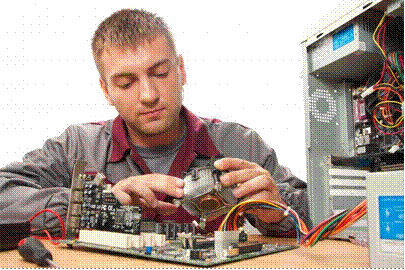 A computer technician may have to physically inspect a
computer's components.
A computer technician may have to physically inspect a
computer's components.
People who specialize primarily in repairs are usually trained in the general hardware structure of a computer, common problems with it, and how to fix them. He or she must also be able to work with software and is usually familiar with commonly used programs and their bugs. Most inspect computers and peripherals like printers to diagnose problems, ranging from broken parts to incorrect software settings. After diagnosing the problems, he or she can fix the unit, replace the damaged parts with new ones, and reload or change software to the optimal settings. However, repair specialists may work independently or in a business that's dedicated just to repairing computers, many work for retail stores or for institutions like government departments or schools.
Network Technicians

A computer technician might work on a company's central server.
A network tech is responsible for setting up and maintaining a computer network, including both the hardware and software. During a standard workday, he or she would do things like monitoring network activity, installing software patches, and reallocating resources to meet different needs and manage the printer server. Another common responsibility for a person in this field is choosing where network equipment should be located in a building before a system is set up, since it tends to work best in places that are cool and have an adequate power supply. He or she is also the go-to person for setting up Internet connections and repairing them when they break down.
 Help
Desk and Customer Service Technicians
Help
Desk and Customer Service Technicians
 A computer
technician must know how to repair computer mechanical problems.
A computer
technician must know how to repair computer mechanical problems.
Businesses often have help desk and customer service computer technicians to help employees and customers who are having problems with their machines and systems. Similarly, to repair techs, they have to be familiar with how computers and software used or sold by
the business work, what problems they tend to have, and how to fix them. Though they usually don't do physical repairs, they have to know how to troubleshoot software and network connection problems and to when to tell a person that he or she needs to see a repair specialist or return the machine. Most work in call centers or in dedicated
departments within a business. Help desk staff specifically may also make sure employees are complying with company policies by monitoring or retrieving data relating to Internet activity.
Server Technicians
Computer technicians may be needed to remove a computer virus.
Server computer technicians specialize in planning, installing, and managing specialized systems called servers, which are used to perform functions for other computers. For example, a business might have a central server that performs most of the functions and provides memory for all of the client computers in a department, which could consist of just monitors, keyboards, and mice. Depending on the size and scope of a business, some of these systems can be quite large, and part of the job requires having a large number of servers running simultaneously, according to so these professionals have to decide how many servers are needed, what functions they'll perform, and how to arrange the server-client infrastructure. They also have to be able to fix problems with servers and keep the system secure.
Computer Forensics Technicians
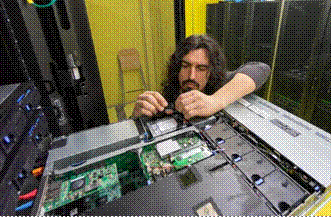 Server
computer technicians specialize in planning, installing, and managing
specialized systems called servers, which are used to perform functions for
other computers.
Server
computer technicians specialize in planning, installing, and managing
specialized systems called servers, which are used to perform functions for
other computers.
Computer forensics technicians examine or analyze computers, systems, and computer activity to find evidence of criminal activity or to prevent future crimes. They may go through a suspect's laptop to look for evidence related to a case, for instance, or may look for signs that a system has been hacked and try to find out who did it. Many work for law enforcement or government agencies, but some do work for organizations as security consultants.
Education and Training
 Some
computer technicians provide support and assistance through online chats or
help line calls.
Some
computer technicians provide support and assistance through online chats or
help line calls.
Regardless of specializations, most people in this field start out by taking a course to get A+ Certification, which covers the fundamental background, technology, and troubleshooting skills needed to repair common issues. After passing the exam, a person can choose to get additional certifications related to their desired specialization, like Microsoft Certified System Engineer (MCSE), Microsoft Certified Desktop Service Technician (MCDST), Apple Certified Macintosh Technician (ACMT) Certification, or Cisco Certified Network Associate (CCNA) certification.
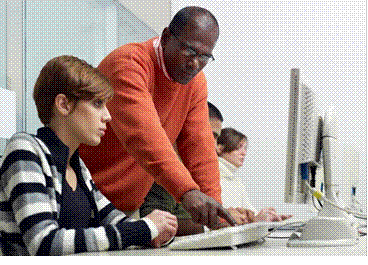 A
computer technician may train
A
computer technician may train
fellow employees to use their computers more efficiently.
These types of jobs usually require the completion of at least a one or two-year career or college program, but depending on the complexity of the position, a four-year college or university degree in computer science could be required. Technology rapidly changes, so ongoing training is usually required for someone in any one of these positions. Certain jobs require additional education and experience, and there are specialized courses available for things like laptop repair, for example. In addition, manufacturers sometimes provide courses on their own products to computer technicians working in registered service centers.
Let's Dive into a Dialogue!
Tom: So, Dave. I heard you got a new job as a computer systems technician?
Dave: Yes, that's right! It's my dream job.
Tom: That sounds impressive. What does a computer systems technician actually do?
Dave: Well, we install and maintain all the hardware and software components of a computer system. We also diagnose and troubleshoot any issues that arise and provide technical support to clients.
Tom: Wow, that requires some serious professional skills. Did you study for this job in college or university?
Dave: Actually, I did an associate degree program in computer engineering at a community college. Then I took some certification courses to specialize in computer systems technology.
Tom: That's smart. How did you get interested in this field?
Dave: I've always liked technology and how it works. When I was younger, I used to take apart my toys just to see the mechanisms inside. As I grew up, I realized that computers were becoming more important in our daily lives, so I decided to pursue a career in this field.
Tom: Do you work mostly with hardware or Software?
Dave: Both, really. Sometimes there are hardware problems that need fixing, like replacing faulty parts or cleaning dirty fans. Other times, we have to update software applications or operating systems to optimize performance.
Tom: That's fascinating! So, what kind of projects are you working on these days?
Dave: Just yesterday, I set up a new server for a small business client, then configured their network connections to ensure seamless communication between devices. And next week, I'm going to upgrade the security protocols on a government office's computer system, which should be fun!
Tom: Sounds like you're enjoying your job. Keep it up, man!
Can You Fill in the Blanks?
career, installing, advancements, technician, maintaining, support, diagnosing, skills, software, repairing
A computer systems technician specializes in _____(1) and _____(2) computer hardware and _____(3). They work in various settings, such as businesses, schools, government agencies, and healthcare facilities.
Their responsibilities include _____(4) and resolving technical problems, _____(5) and configuring software and hardware, and providing technical _____(6) to end-users. To become a computer systems _____(7), one typically needs a degree or certification in computer science or information technology.
Computer systems technicians are important because more businesses and organizations rely on technology to operate. Therefore, they must stay up-to-date with the latest _____(8) and trends in the industry.
In addition to technical skills, computer systems technicians need strong communication _____(9) to explain technical issues in non-technical terms. They must also work well under pressure and prioritize tasks in a fast-paced environment. A _____(10) as a computer systems technician can be challenging but rewarding for those who have a passion for technology and problem-solving.
Correct answers:
1. maintaining
2. repairing
3. software
4. diagnosing
5. installing
6. support
7. technician
8. advancements
9. skills
10. career
Simple Time to Write an Essay on Your Favorite Topic!
Personal essay topics:
1. What I think a computer systems technician does.
2. My favourite thing about being a computer systems technician.
3. A problem I solved as a computer systems technician.
4. How I became interested in becoming a computer systems technician.
5. My dream job as a computer systems technician.
General essay topics:
1. Being a computer systems technician is an easy job. What do you think?
2. Computer systems technicians are important for businesses to function properly. Do you agree?
3. Some people believe that computer systems technicians have a boring job. What do you think?
4. Technology is constantly changing, so the role of a computer systems technician must change too. Do you agree or disagree?
5. Computer systems technicians work with computers all day. Is this a good or bad
thing?
Advanced
Time to Write an Essay on Your Favorite Topic!
Personal essay topics:
1. My journey to becoming a computer systems technician and the challenges I faced.
2. The most interesting problem I have solved as a computer systems technician.
3. How being a computer systems technician has improved my problem-solving skills in everyday life.
4. The impact of being a computer systems technician on my career growth and opportunities.
5. The importance of continuous learning and upgrading skills in the field of computer
systems technology.
General essay topics:
1. With the increasing reliance on technology, the role of computer systems technicians is becoming more important than ever before. To what extent do you agree or disagree with this statement?
2. The job market for computer systems technicians is highly competitive. Is this a positive or negative development?
3. The role of computer systems technicians in maintaining data security and privacy is crucial. Discuss the potential risks associated with data breaches and how computer systems technicians can help prevent them.
4. Computer systems technicians play a key role in ensuring that organizations are able to operate efficiently and effectively. Discuss the impact of technology downtime on businesses and the role of computer systems technicians in minimizing it.
5. The job of a computer systems technician requires constant learning and keeping upto-date with the latest technology. Is this a positive or negative aspect of the profession?
Let's Go Through the Video Transcript! Entire Video
https://www.youtube.com/watch?v=ygJgyhc0BTg
Can You Pick the Best Video Summary?
Summary:
The video explains the different components of a typical desktop computer, including the computer system unit, keyboard, mouse, and monitor. The computer system unit is responsible for holding all of the other components together and protecting them from outside elements. It is also designed to allow for upgrades and replacements. The front side of the computer system unit contains frequently used elements such as the power button, audio outlet, and USB connections, while the back side contains all other connections for peripherals and expansion.
Contradicting summary:
The video explains that a typical desktop computer consists of a computer system unit, a keyboard, a mouse, and a monitor. However, this is not true as some desktop computers may not have a mouse or keyboard, and some may have additional components such as speakers or a printer. Additionally, the video claims that it is easy to open up a computer system unit to replace parts and install upgrades, but this is not always the case as some computer cases may be difficult to open or require specialized tools. Finally, the video implies that all computer cases are rather dull black metal boxes, but this is not true as some manufacturers offer cases with unique designs and colors.
Imaginary summary:
The video explains the importance of regularly cleaning the interior of a computer system unit to prevent overheating and damage to the components. Dust and debris can accumulate inside the unit over time, leading to decreased performance and potential hardware failure. The video suggests using compressed air or a soft brush to gently remove any dust or debris from the components, being careful not to damage any wires or connections. Additionally, the video recommends checking the fans inside the unit to ensure they are functioning properly and not obstructed by dust or other debris. By regularly cleaning and maintaining the interior of a computer system unit, users can prolong the life of their computer and avoid costly repairs.
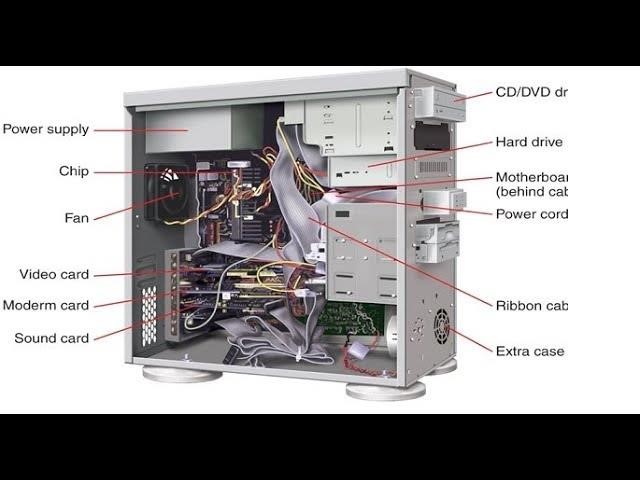
A typical desktop computer consists of a computer system unit, a keyboard, a mouse, and a monitor. The computer system unit is the enclosure for all the other main interior components of a computer. It is also called the computer case, computer chassis, or computer tower. Cases are typically made of steel or aluminum, but plastic can also be used. While most computer cases are rather dull black metal boxes, some manufacturers try to give the unit some flair with color and special design elements. The primary function of the computer system unit is to hold all the other components together and protect the sensitive electronic parts from the outside elements. A typical computer case is also large enough to allow for upgrades, such as adding a second hard drive or a higher quality video card. It is relatively easy to open up a computer system unit to replace parts and install upgrades.
In contrast, it is quite difficult to open up a laptop computer, which is not designed with replacements and upgrades in mind. In most computer system units, the front side contains the elements a user needs frequently, such as the power button, an optical disk drive, an audio outlet for a pair of headphones, and a number of USB connections. The back side contains all other connections for power, monitor, keyboard, mouse, internet connection, and any other peripheral devices. There are typically more connections than the minimum necessary to allow for expansion. Once you open up a computer case, it can initially be difficult to recognize the various components, especially all the different wires. However, if you look closely, you will probably start to recognize a number of components.
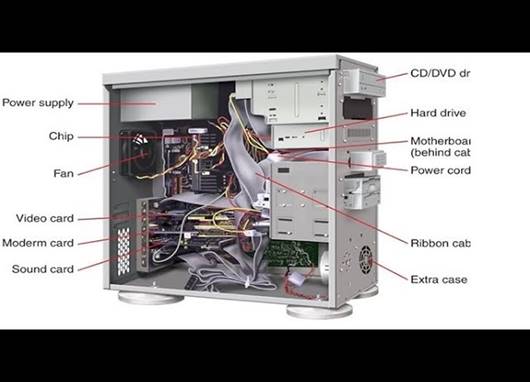
Watch the Video and Answer the Questions!
Questions:
1. What are the main components of a typical desktop computer?
a) Computer system unit, keyboard, mouse, and monitor
b) Laptop, keyboard, mouse, and monitor
c) Tablet, keyboard, mouse, and monitor
d) None of the above
2. What is the primary function of the computer system unit?
a) To hold all the other components together and protect the sensitive electronic parts from the outside elements
b) To make the computer look more attractive
c) To make it difficult to open up the computer
d) None of the above
3. What is the computer system unit also called?
a) Computer case
b) Computer chassis
c) Computer tower
d) All of the above
4. What materials are typically used to make computer cases?
a) Steel or aluminum
b) Plastic
c) Both a and b
d) None of the above
5. What is the advantage of having a large computer case?
a) It allows for upgrades
b) It makes the computer look more attractive
c) It protects the sensitive electronic parts from the outside elements
d) None of the above
6. Is it easy to open up a computer system unit to replace parts and install upgrades? a) Yes
b) No
7. What are the elements a user needs frequently located?
a) In the front side of the computer system unit
b) In the back side of the computer system unit
c) Distributed randomly throughout the computer system unit
d) None of the above
8. What connections are typically found in the back side of the computer system unit?
a) Power, monitor, keyboard, mouse, internet connection, and any other peripheral devices
b) Only power and monitor connections
c) Only keyboard and mouse connections
d) None of the above
9. Why are there typically more connections than the minimum necessary in the back side of the computer system unit? a) To allow for expansion
b) To make it difficult to recognize the various components
c) To protect the sensitive electronic parts from the outside elements
d) None of the above
10. Is it easy to recognize the various components inside a computer system unit? a) Yes, it is easy
b) No, it is difficult at first, but you can start to recognize them if you look closely
c) No, it is impossible to recognize them
Let's Dive into a Dialogue!
Mike: Hey, John. I'm planning to upgrade my computer system unit.
John: Really? What do you want to add?
Mike: I want to install another hard drive for more storage space and upgrade my video card for better graphics performance on games.
John: Sounds like a good plan. Have you thought about the type of computer case you want to use?
Mike: Not really. Do you have any recommendations?
John: It depends on your budget and style preferences. Typically, steel cases are cheaper than aluminum ones, but they're also heavier and less durable.
Mike: I don't mind spending a bit more for quality. But what about special design elements?
John: Some manufacturers offer cases with different colors, lighting features, or abstract shapes. Of course, these tend to be more expensive.
Mike: Hmm...I think I'd prefer a simple black metal box, but with enough room for upgrades.
John: Yeah, most cases that fit this description should work fine. You just need to make sure it has enough drive bays and expansion slots for what you want to add.
Mike: And how about opening up the case? Is it easy to do?
John: For most cases, there's usually a couple of screws or latches you can easily remove to access the interior. Just remember to ground yourself before touching any components to avoid static electricity damage.
Mike: Got it. Thanks for the advice, John.
Part 2 https://youtu.be/rDidNrBeOb8
Let's Go Through the Video Transcript!
Video from 00:00 to 5:00 https://www.youtube.com/watch?v=rDidNrBeOb8&start=0&end=300
What is a computer?
Have you ever wondered how your computer screen responds to your input via keyboard or how does it performs actions on your commands? Today, we will be talking about computer hardware components and their role in processing your commands to the computer.
The hardware components are all the physical parts of a computer, for instance hard drive, RAM, video card and so on, all components are physical and you can touch. Each component will be briefly explained so make sure you hit the subscribe button and drop a thumbs up, and let's begin. Computers are the marvel of humankind's remarkable feat to replicate human brains into a machine. It is an amazingly useful general purpose technology to the point that now cameras, phones, thermostats and more are all little computers. They have evolved so much that the first computer was the size of a cupboard while now in the 21st century it can fit the tip of your finger. But what remains the same is the fact that it needs user or human to respond or run. In this case, human to machine interaction was made possible by introducing computer hardware components.
But what is a computer? A computer is a programmable electronic device aimed to accept data, perform prescribed mathematical and logical operations at high speed and display the results of these processes. Desktop, laptop, tablets and smartphones are several different types of computers. Moving on towards how a computer takes the data from a user we use computer hardware. Computer hardware refers to the physical part of the computer system such as monitor, keyboard, mouse, joystick, printer, hard disk, video card, sound card, motherboard, chips all of which are the physical object that can be touched. They are required to store and run the software. The hardware is the delivery system for the written set of instructions provided by the software. The software lets the user interact with the hardware, commanding it to perform specific tasks.
The computer hardware can mainly be divided into two categories internal and external hardware components. They are built inside the computer. Most of the processing devices such as CPU and motherboard is a type of internal hardware component. External hardware components are also known as peripherals. Peripherals can be divided into three main types.
1. Input devices such as a mouse or keyboard.
2. Output devices such as a monitor or printer.
3. External storage devices such as a hard drive or USB card.
Other common external hardware components include microphones, monitors, speakers, headphones, digital cameras, touchpads, stylus pens, joysticks, scanners and memory cards. All these hardware devices are intended to either provide instructions to the software or provide the results from its execution. Here are some vital hardware component briefly explained.
Number one, keyboard is one of the most commonly used hardware components, which is used to input data and instruction into the computer system directly. Keyboards are the essential part of every computer system to input data. Keyboards contain a set of keys like a typewriter. A keyboard has over 100 keys on it. When we press a key, which has a predefined value code in the form of the electrical signal that is sent to the computer to tell it, which key is pressed. The keys of the keyboard are arranged in different groups.
Number two, mouse is another useful component of computer hardware with two or more buttons used to open and close files, navigate the screen or perform certain actions over the screen. It is a very user-friendly device. When we move the mouse, the mouse pointer the little arrow on the screen moves in the same direction. It controls the motion of the pointer on the screen. A mouse typically has three buttons called left, right and middle button. The old mouse had a rubber or metal ball inside its body. The mouse is rolled over the flat surface called the mouse pad. The optical mouse used uses an LED to detect changes in movement by canning surface. A laser mouse is a type of mouse that uses a laser beam rather than a ball to track the movement of the user's hand. The mouse is a very handy component. But with general PC we see that the touchpad works as a mouse and uses relative motion similar to a computer mouse. Relative motion allows you to move your finger or stylus across the surface and a cursor will move on the screen accordingly.
Number three, removable drives any storage device that can be removed from a computer while the system is running, including USB cards and optical discs, such as compact discs, CDs, Blu-ray discs and digital versatile discs, DVDs are removable drives. These drives stores your data in its memory and is portable across any other system or device. They have made a remarkable feat since it's easier to copy data across the platform or simply store a backup on removable device.
Number four, scanner is an electronic device that scans printed or handwritten text documents, images or a particular object to convert them into digital file format. We connect the scanner with the computer system. The scanner has three types and these are a handheld scanner, fault bed scanner and optical scanner. The scanner which is most commonly used is flatbed scanner where the document is placed on a glass window for scanning.
Number five, printers are also a hardware component which is used to produce output
on physical media such as paper.
Watch the Video and Answer the Questions! (What is a computer? part 2)
Questions:
1. What is the video about?
a) How to use a computer
b) The history of computers
c) Computer hardware components
d) Computer software
2. What are hardware components?
a) Physical parts of a computer
b) Programs that run on a computer
c) The delivery system for instructions
d) The results of executing software
3. What is the purpose of computer hardware components?
a) To store and run software
b) To interact with the user
c) To perform specific tasks
d) All of the above
4. What is the difference between internal and external hardware components?
a) Internal components are built inside the computer, while external components are not.
b) External components are built inside the computer, while internal components are not.
c) Internal components are input devices, while external components are output devices.
d) External components are input devices, while internal components are output devices.
5. What are peripherals?
a) Internal hardware components
b) External hardware components
c) Software programs
d) User interfaces
6. What are the three main types of peripherals?
a) Input, output, and storage devices
b) Internal, external, and portable devices
c) Hardware, software, and firmware devices
d) Peripheral, central, and auxiliary devices
7. What is the function of a keyboard?
a) To output data and instructions
b) To store and run software
c) To input data and instructions
d) To display the results of processes
8. What is the function of a mouse?
a) To input data and instructions
b) To output data and instructions
c) To store and run software
d) To display the results of processes
9. What is the most commonly used scanner?
a) Handheld scanner
b) Flatbed scanner
c) Optical scanner
d) Magnetic scanner
10. What is the purpose of a printer?
a) To input data and instructions
b) To output data and instructions
c) To store and run software
d) To display the results of processes
What is a computer?
Correct answers:
1. c 2. a
3. d 7. c
4. a 8. a
5. b 9. b
6. a 10. b
What is a computer? part 3
Let's Go Through the Video Transcript!
Video from 4:59 to 9:59
https://www.youtube.com/watch?v=rDidNrBeOb8&start=299&end=599
Number five, printers are also a hardware component, which is used to produce output on physical media such as paper. The output produced by the printer is called as hard copy or output. There are two categories of printer one is impact and the other one is non-impact. The impact printer creates an image by pressing an inked ribbon against the paper, using pins or hammers to shape the image. It works like a typewriter, which uses the small hammer to stick the ribbon. The impact printer has further three types such as dot matrix printer, drum printer, chain printer. The non-impact printer prints the characters and graphics on the paper with lasing or with spared in with the heat and pressure without striking the paper. These are faster, not noisy and high quality printer but costly as compared to impact printer. The non-impact printer has further two types which are inkjet slash laserjet printer and laser printer.
Number 6. Speakers and headphones are the audio output devices which are the hardware component of the computer system. These devices have an internal amplifier and are connected to a sound card in the system unit. Speakers convert electromagnetic waves into sound waves. The sound card is used to capture as well as playback recorded sound. Laptops come with integrated speakers. Speaker is the most commonly used component of the computer. Speakers take audio input from a computer or an audio receiver. The received input can be either in analog or digital form.
Number 7. Motherboard also called a central communications backbone of the computer system. Motherboard bonds the computer's components together at one spot and allows them to talk to each other. The motherboard is the foremost printed circuit board in a computer and it is also known as the main board or logic board. Without motherboard, none of the computer parts such as the CPU, GPU or hard drive could interact. To work well functionality of motherboard is necessary for a computer.
Number 8. Graphics card Have you ever wondered how small pixels on your screen forms a whole set of image? Well the working behind it is credited to a graphic card. A graphics card is a piece of computer hardware that produces the image you see on a monitor. Graphics card is responsible for rendering graphics in a computer and projecting information onto a screen. Graphic cards are also called video cards is an expansion card which generates a feed of output images to a display device.
Number 9. Power supply is a method to convert electricity and nearly eliminate ripple voltage. The power supply transfers the power from the outlet into usable power for many other components inside the computer. Usually more power is needed to run more complex computer systems. The power supply starts with a transformer to reduce the voltage. The device then converts alternative current into direct current power. Then the DC power goes through a regulator that cleans it by reducing the ripple voltage.
Number 10. Central processing unit, CPU CPU also called a central processor, main processor. The central processing unit is the most critical part of any digital computer system. It is generally composed of the main memory, control unit and arithmetic logic unit. Central processing commonly referred to as the brains of a computer. The CPU is responsible for executing a sequence of stored instructions called a program and for processing most of the computer's data, turning an input into an output.
Number 11. Network card processor, also known as interface card, Ethernet card or network adapter. It is an expansion card which let the computer to connect to a network. For instance, the home network or the internet by use of an Ethernet cable.
Number 12. Storage devices can be further subcategorized into HDD and SDD. These devices stores either the system information or your personal data. Let's have a look into each of them. HDD, a hard disk drive or commonly known as HDD is a non-volatile memory hardware device. By non-volatile, we mean that the data on HDD retains or is kept safe, even if there is a break in the power supply. An HDD stores OS files, application problems, media and other documents. The HDD can store data permanently even in the event of a power failure. This is your permanent storage space and HDD comes in many variations. SSD, a solid state drive or commonly known as SSD is a type of non-volatile storage device which stores persistent data on solid state flash memory. Unlike an HDD, an SSD doesn't have any moving parts, so even though the name suggests that it is solid state it does not contain any physical disk. SSDs use flash-based memory, which is significantly faster than traditional mechanical hard disks. Flash memory is a solid state chip that retains stored data without any external power source. Since they're non-mechanical, SSDs use less power, which means longer battery life when they're built into laptop computers. To put all the things into a nutshell, we can consider the hardware components as piano keys and software as music. Music won't play unless you press the keys or give input. The microchips and multiprocessors have evolved dynamically, and computer engineers and innovators are still making the machine fastest and smaller in size. So that was all for you who are watching and willing to learn the basics of computer. If you like this video, make sure you give it a big thumbs up. And if you are computer enthusiast then hit the subscribe button.
What is a computer? part 3
Watch the Video and Answer the Questions!
true/false statements
1. The output produced by the printer is called soft copy.
2. There are three categories of printers: dot matrix, drum, and chain.
3. Non-impact printers are slower and noisier than impact printers.
4. Speakers and headphones are not hardware components of the computer system.
5. Laptops do not come with integrated speakers.
6. The motherboard is also known as the main board or logic board.
7. Graphics card is responsible for projecting information onto a screen.
8. Power supply is responsible for increasing the ripple voltage.
9. Central processing unit (CPU) is responsible for storing data.
10. Network card processor is responsible for connecting the computer to a printer.
What is a computer? part 3 True/False:
1. False (The output produced by the printer is called hard copy.)
2. False (There are two categories of printers: impact and non-impact.)
3. False (Non-impact printers are faster, less noisy, and higher quality but costlier than impact printers.)
4. False (Speakers and headphones are hardware components of the computer system.)
5. False (Laptops come with integrated speakers.)
6. True
7. True
8. False (Power supply is responsible for reducing the ripple voltage.)
9. False (Central processing unit (CPU) is responsible for executing a sequence of stored instructions called a program and for processing most of the computer's data.)
10. False (Network card processor is responsible for connecting the computer to a network.)
Part 4
https://youtu.be/dUFKdASHB_E What is a computer system?
Let's Go Through the Video Transcript!
So, let's look at defining what a computer system is. Before we get into that, let's talk about computers today. They're all around us in different shapes and forms, be it your laptops, your desktop computers, your calculators, your smartphones. And you have computing power in devices such as printers, and even many, many computing processors exist, and computing power exists in everyday objects such as cars, which you see around you.
A computer system is one that's able to take in some inputs, process them, and create a set of outputs. This is done by a combination of what's known as hardware and software. So, the diagram here shows what the idea of a computer system is in its most basic form. A computer system has one or more inputs to provide data. The data is processed in some way, and the outcome of the processing is sent to an output. It may be stored in storage until some event happens so it can be output. For processing to take place, there needs to be a set of instructions that lets the computer know what needs to be done. That's known as the program.
The computer system that is flexible is able to load a different program or a different set of instructions from its storage. So, our input to our computer consists of commands or data that is entered into the computer system, usually by a device like a keyboard or a mouse. The data then is put into digital data that can be processed by the computer.
Example of processing that could be placed could be sorting something into alphabetical order. Or if you scan in an item from a barcode, you could retrieve the price of an item as is done in a supermarket. Once the processing has taken place, it's outputted in a suitable format. So, for example, in our shopping example, a receipt might be processed in printed format for a user. A digital display, if you're at a petrol pump, shows how much fuel has been delivered into the fuel tank and the cost of that fuel. Or you might get an audio signal from an alarm which is detected smoke in the room. Hardware is the term for any part of a computer that you can physically touch or pick up or hold or move about the room.
Examples of hardware include the monitor where you can see what you're working on, the keyboard where you can input data or the mouse, and then there's internal hardware inside the case of a computer which we'll go into more detail on in the rest of this lesson, such as the processor or the CPU or the motherboard which is the main board of the computer that holds most of the internal computer components.
The software are that set of instructions or those program instructions that allows you to run applications on a computer. There's a couple of main types of software. You have the operating system such as the Windows or the Mac operating system which controls the settings or can control the hardware of the computer. The other kind of software is called application software such as Microsoft Word which helps you type something up. So it just allows you to do certain jobs on the computer.
Another example of application software is game software. To summarise, computers come in many forms and are often embedded within other devices such as a mobile phone. A computer system consists of inputs and outputs along with a processing section. A program is a set of instructions that a computer carries out to process data. Both programs and data can be stored and retrieved by the computer system. A computer system can change tasks by loading different programs. The physical part of the computer is known as the hardware. The instructions are programmed forming an application called the software.
Watch the Video and Answer the Questions!
1. What is the video about? d) How to program a computer
a) The history of computers
b) The different types of computer 2. Which of the following is NOT systems an example of a computer system?
c) How to use a computer a) Desktop computer; b) Calculator
c) Television; d) Smartphone
3. What is the main function of a computer system?
a) To take in inputs and create
outputs
b) To store data
c) To process data
d) To display information
4. What is needed for processing to take place in a computer system?
a) A program; b) A keyboard
c) A mouse; d) A printer
5. What is the purpose of a program in a computer system?
a) To input data; b) To process data
c) To store data; d) To display data
6. What is an example of processing in a computer system?
a) Typing on a keyboard
b) Scanning a barcode
c) Watching a video
d) Listening to music
7. What is the output of a computer system?
a) Data; b) Processing
c) Inputs; d) Outputs
8. What is hardware in a computer system?
a) The set of instructions that allows
you to run applications
b) The physical part of the computer
c) The type of software that controls
the settings of the computer hardware
d) The type of software that allows
you to do certain jobs on a computer
9. What is an example of internal hardware in a computer system?
a) The display monitor; b) The
keyboard
c) The processor; d) The operating
system
10. What is software in a computer system?
a) The physical part of the computer
b) The set of instructions that allows
you to run applications
c) The type of software that controls
the settings of the computer hardware
d) The type of software that allows you to do certain jobs on a computer
Correct answers:
1. b
2. c
3. a
4. a
5. b
6. b
7. d
8. b
9. c
10. b
Three titles for a given text, two of them are wrong and only one is correct
Correct title: Understanding the Components of a Computer System
Incorrect title: How to Build a Computer with Everyday Objects You See Around You
Incorrect title: The Impact of Computers on Society Today
Материалы на данной страницы взяты из открытых источников либо размещены пользователем в соответствии с договором-офертой сайта. Вы можете сообщить о нарушении.