
Appendix 1
|
PS/2 Connectors PS/2
|
The color-coded PS/2 connection ports (purple for keyboard and green for mouse) |
|
USB (Universal Serial Bus) |
is an industry standard that establishes specifications for cables, connectors and protocols for connection, communication and power supply between personal computers and their peripheral devices. |
|
Analog (VGA или D-Sub) and
digital (DVI, Digital Video Interface) |
is a graphics standard for video display controller first introduced with the IBM PS/2 |
|
|
If you have a LCD monitor, i.e. liquid crystal, then it makes sense to connect the monitor to the socket DVI at once. |
|
COM (Communication port) and LPT (Line Printer) |
Now it isn't used |
Table 1
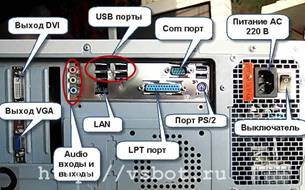 Picture 1
Picture 1
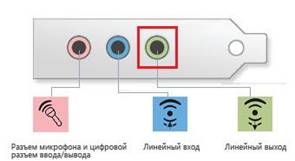
Picture 2
Appendix 2
Write the name and purpose of all ports in the figure 3.
![]()
![]()
![]()
![]()

![]()
![]()
![]()
![]()
![]()
![]()
![]()
![]()
![]()
![]()
![]()
![]()
![]()

Picture 3
Headings for providing results on formative work
|
Criterion |
Average level |
High level |
|
Name of ports |
The student has marked the names of the ports with same mistakes. |
The student has marked the names of the ports correctly. |
|
Purpose of ports |
The student has marked the purposes of ports with same mistakes. |
The student has marked the purposes of ports correctly. |
Скачано с www.znanio.ru
Материалы на данной страницы взяты из открытых источников либо размещены пользователем в соответствии с договором-офертой сайта. Вы можете сообщить о нарушении.