
Formative assessment
Name __________________ Class ______________________
Objective: 10.4.2.1 use HTML in web-development;
1)
· Open Notepad
· Save this file as website.htm in your HTML folder.
· Type in the HTML tags below:
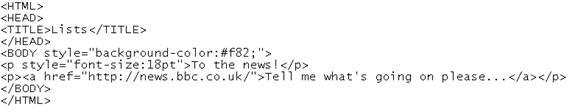
· Save your work again then open it in Internet Explorer to view your page.
· Test your hyperlink.
· Note that you have to put some text to act as the link. In the example the text ‘To the news!’ will be in blue & underlined to show it’s a hyperlink. This text goes after the opening <A HREF…> tag, and before the closing </A>.
2)

Материалы на данной страницы взяты из открытых источников либо размещены пользователем в соответствии с договором-офертой сайта. Вы можете сообщить о нарушении.