
Annex 2
The denwer package can be found and downloaded from the official website.
To work with mySql databases there is a popular tool with a convenient web interface — phpMyAdmin.
After the Denwer package is successfully installed, the following steps are performed to run the phpMyAdmin tool:
• label Start Denwer
• in the browser address bar: http://localhost/tools/phpmyadmin/
* if you change the port used to avoid conflicts when installing denwer, the address of the tool may be different, for example:
http://localhost:8080/tools/phpmyadmin
Create mySQL database locally (institute)
We
can create a database with the name of the institute: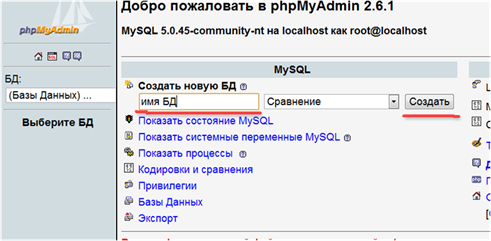
Creating tables in phpMyAdmin
Now you can create tables with fields in
the finished database: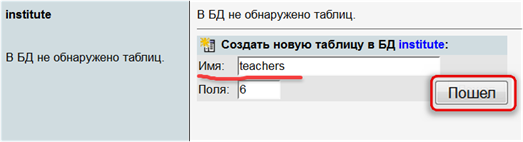
Скачано с www.znanio.ru
Материалы на данной страницы взяты из открытых источников либо размещены пользователем в соответствии с договором-офертой сайта. Вы можете сообщить о нарушении.