
Handout
1. Start Notepad and type the following text:
<HTML>
<HEAD>
<TITLE> First page </TITLE>
</HEAD>
<BODY>
Hello!
</BODY>
</HTML>
2. Save the file with the name "Surname_1.HTML"
3. Collapse Notepad and open this file using the Browser. (Click on this file with a mouse and it will automatically open in the Browser).
4. After the word "Hello!", Add the following:
<P ALIGN="center">
Text centered
</P>
By changing the parameter center at:
left (On the left border)
right (On the right border)
center (Centered)
!!! In order for a new phrase to be output from a new line, use the <BR> tag after each fragment!!!
Get the browser to output the following text:
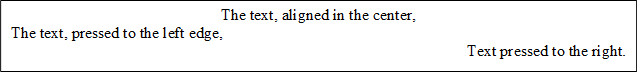
5. After the last aligned text, add a phrase:
<FONT COLOR=red
SIZE=6>
How are you?
</FONT>
Changing the Red and the number: red, green, blue, magenta, black, etc. colors and values, make sure that the browser displays the following text in different colors
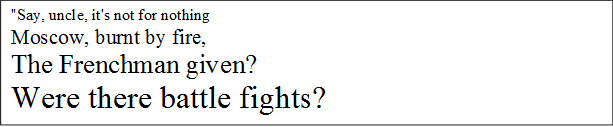 |
|||
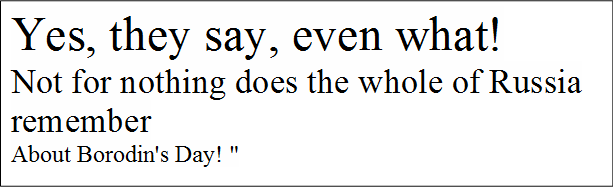 |
|||
6. Using the table of physical markup
|
italics |
<I> Example </I> |
Example |
|
fatty |
<B> Example </B> |
Example |
|
Underlining |
<U> Example </U> |
Example |
|
Strikethrough |
<S> Example </S> |
|
|
superscript |
Example <SUP>2</SUP> |
Example 2 |
|
Subscript |
Example <SUB>2</SUB> |
Example 2 |
Материалы на данной страницы взяты из открытых источников либо размещены пользователем в соответствии с договором-офертой сайта. Вы можете сообщить о нарушении.