
Государственное профессиональное образовательное учреждение
«Ленинск-Кузнецкий политехнический техникум»
|
УТВЕРЖДАЮ: Зам.директора по УР ________Е.И.Будасова |
Конспект открытого урока по дисциплине «Английский язык»
Тема: Компьютерное обеспечение и основные операции
Подготовила: Аредакова Анна Георгиевна,
преподаватель английского языка
2019
Занятие проводится в группе ПКС18
Тип урока: комбинированный
Цель урока: формирование навыков устной и письменной речи по теме
«Компьютерное обеспечение и основные операции».
Задачи:
Обучающая:
1. Совершенствовать произносительные навыки. Активизировать в речи лексические единицы по теме урока. Формировать навыки чтения с поиском заданной информации. Умение вести диалог-обмен мнением. Способствовать формированию навыков монологического высказывания по теме урока.
Развивающая:
1. Способствовать развитию профессионального мышления.
Воспитательная:
1. Повысить мотивацию к изучению английского языка.
Оснащение:
Дидактический материал (карточки с заданиями),
Компьютер, проектор, мультимедийная установка.
ХОД УРОКА
І. Организационный момент.
Приветствие преподавателя:
- Good morning, Dear students! I’m glad to see you. Today we continue to talk about communication
technologies.
ІІ. Фонетическая зарядка:
Отчитать чистоговорку:
- Let’s read and practice the tongue twister:
Bits Bytes Chips Clocks Bits in bytes on chips in box.
Bytes with bits and chips with clocks.
Chips
in box on ether-docks.
Речевая зарядка:
Преподаватель задает вопросы по теме, студенты отвечают:
1. Do you have a computer at home?
2. Сan you work on a computer?
3. Сan you use a computer only for work?
4. Can you make computer programs?
5. How much time a day do you spend in front of the computer ?
ІІІ. Основная часть
Озвучивание программы урока:
- As you can guess today we are going to talk about computers. We’ll learn
new words, read the text, write exercises, work with cards, discuss and do the
crossword.
- Once upon a time there were no computers, no video games, CD-ROM players,
modern TV, fast phone connections,etc. A lot of things were not possible. But
now the world is quite different and we can’t imaging it without computers. Can
you tell me where computer is used now.
(Banks, cartoons, fax machines, games, hospitals, industrial robots, jet planes, libraries, newspapers, TV, sports, washing machines, X-ray scanners.)
– Computers can transfer money from one account to another.
– Computers can be used to organize thousands single pictures used to make cartoons.
– Computers are used to send and print the signal from machine to machine.
- Chess can be played with the help of computers.
– A hospital patient’s health can be analyzed by a computer.
– Some companies use computer – controlled robots.
– Computers help guide planes by giving pilots important information such as speed and altitude.
– Books and other materials are checked out by using computers. Each book has a bar code.
– Reporters write their articles on the computer.
– Computers are used to control much in television.
На доске вынесены новые слова по теме, студенты записывают в тетради:
NEWWORDS
disk/floppy-гибкий диск/дискета
keyboard-клавиатура
mousepad-коврик для мышки
CPU (centralprocessingunit)-ЦПУ
(процессор)
Displaymonitor/monitor/screen-монитор/экран
Slot-слот(разъем)
Surgeprotector-устройствозащиты от переводанапряжения
Scanner-сканирующееустройство/сканер
CD-ROMplayer-CD-ROMпроигрыватель
Program/application-программа/прикладнаяпрограмма
CD-ROMdisc-CD-ROM диск
Cable-кабель/шнур
Diskdrive-дисковод
User`smanual-руководствопользователя
Matherboard-материнская плата
Printer-принтер
Powerswitch-выключатель
Mouse-мышь/мышка
Port-порт
Modem-модем
Laptop-портативныйкомпьютер (лаптоп)
Externalspeaker-звуковая колонка
Harddiskdrive-накопитель на жесткомдиске
READING
Преподаватель раздает листы с текстом, работа с текстом:
3.Read the text and find the equivalents of the following words:
клавиатура, принтер, устройство, жёсткий диск, программное обеспечение, процессор, память, существенный, немедленно.
«The Fundamentals: hardware and software»
A computer consists of a screen, a keyboard and a boxlike case with the “brains” of the system. For most tasks you’ll also need a printer and, perhaps, a pointing device called a mouse. This equipment is called hardware.By itself, hardware is like a cassette player without tapes. A computer needs programs, or software, which usually includes one or more computer discs and a printed instruction manual.
The price depends on the hardware’s brain power—the type of processor and the size of its memory. How much power do you need? That depends of the software you’ll use. In general, words and numbers demand less from a computer than pictures and sound. Sufficient power is important because a computer works interactively. With hardware that isn’t up to the job, you might have to wait 30 seconds for an on-screen thesaurus to look up a word. But with the right system the entry would appear instantly.
A computer is an electronic device that stores information and allows changes is it through the use of instructions. A modern computer is capable of doing various through tasks, like word processing and accounting. Personal computers (PCs) are widely used but widely used but working on them requires some techniques.
After turning on the computer a PC user should log into the network by entering their user name and password. Allow some time for the operation system to load. Soon you’ll see a menu (or icons) on the monitor screen. With the help of the mouse or the keyboard choose the needed icon and start the programme. The programme allows the user to type texts, draw objects and diagrams. While drawing one can shape, move, transform, copy and fill objects. When creating texts we format, edit and copy them. Both drawings and texts can be saved or deleted. If you have a printer, you can print the information displayed on the screen. Don’t forget to save your file onto your hard disk and beck it up onto the floppies.
CD-ROMs can be used to produce images on the computer screen. The user can move around the programme be clicking on different parts of the screen with a mouse. Clicking on the text will provide a new screen with more information, either in the form of text and diagrams, or as an animated cartoon.
Computers give us access [‘aekses] to the Internet-an international computer network connecting other networks and computers from companies, universities or individuals etc. You can spend a lot of your free time surfing the Internet and get all sorts of information from if. You can enter the chat room with other Internet users and debate urgent problems on line. If you are connectable by e-mail (have an e-mail address), you can correspond with your friends or open your own web page (web site) and place there information about yourself.
WRITING
Выполнение упражнений по тексту:
Now let’s do some exercises to our text
Exercise. Read the text once more time and put each of the following words
in its place in the passage below.
Software, computers, peripherals, calculator, ports, monitor, keyboard, configuration, hardware, printer.
So you only have a pocket (1)_____to do addition, multiplication and so on, you want to know about real (2)_____? Right. Well, the machines themselves are called the (3)_____ and the programs that you feed into them are called the (4)_____. If you want to see the results of what you are doing, you’ll need a (5)____or you’ll have to plug into a television set. You’ll operate your machine like a typewriter by pressing keys on the (6)______. If you want to record on the paper of what you are doing, you’ll need a (7)______. On the rear panel of the computer there several (8)_______into which you can plug a wide range of (9)______-- modems, fax machines and scanners. The main physical units of a computer system are generally known as the (10)______.
Exercise. Match the words on the left with their definitions on the right.
1) modem a) a system that allows messages to be sent from one computer to another
2) software b) feeling certain
3) e-mail c) a piece of electronic equipment that allows information
4) confident d) a piece of news
5) hard disk e) the study or use of computers and other electronic equipment
6) information f) a part inside a computer that can store technology,
7) message g) the programmes that you put into computer to make them do the job they want
Exercise. Match the words in the box with their definitions below. Then
compare your answer with the partner.
Click, menu, Cursor, icon, Word processor
1. … is a list of computer operations.
2. … is a small picture or symbol.
3. … is software for aerating text files.
4. … means to press and release the button on the mouse.
5. … is a little arrow on the screen that moves when you move the mouse.
SPEAKING
Работа в парах. Студенты составляют диалог по теме:
So, computer has become an important part of our life – some people can
admire it, some can call it “devil”, but no one can deny it.
Work in pairs. Make up your dialogues. Ask each other questions:
1.
Do you have a computer at home?
2.
Are you a computer wizard?
3.
How much time do you spend at your computer?
4.
How do you use your computer?
5.
Do you have an access to the Internet?
6.
How often do you surf? When do you usually surf?
PUZZLE TIME
На доске кроссворд. Решаем кроссворд на закрепление лексического
материала.
a.
Do this puzzle on given cards and you’ll read the name of one of the most
successful computer companies.
1. This small box is used to operate a computer. (mouse)
2. A document on your computer.(file)
3. A device which is used to transfer photos and texts to your computer.(scanner)
4. To make a computer better or able to do more things.(upgrade)
5. This looks like a typewriter and has the keys you need to press (keyboard).
6. It can be hard. It can be floppy. (disk)
7. A device which allows your computer to send messages along a telephone line. (modem)
8. An unfriendly or rude e-mail. (flame)
9. To start a computer. (boot)
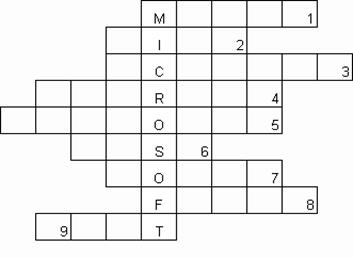
b.
Information about the Microsoft.
In 1975 two friends: Bill Gates and Paul Allen
started Microsoft and very soon it became a business success. In 1980, Gates
bought a small company which produced an operating system called DOS. He made
some changes to it and renamed it MSDOS.He sold the rights to use this system
to IBM. Since 1980 MSDOS has been the standard operating system for all PCs.
Microsoft has also developed such well – known programmes as Windows, Excel and
Internet Explorer.
ІV. Заключительная
часть урока.
Reflection
Повторение пройденного на уроке материала в виде составления
белого стихотворения.
Let’s finsh our lesson with making a white poem
Think way
|
1 |
|
|
|
|
|
|
|
|
|
|
|
|
|
|
|
|
|
|
For example:
1. Computer
2. Important, exciting, useful
3. Help, find, chat
4. Can’t live without computer
5. Necessity
HOME TASK
Задание домашнего задания:
Exercise. Translate sentences into English.
1. Удобно пользоваться электронной почтой, чтобы контактировать с друзьями.
2. Благодаря компьютеру я могу получать и отправлять сообщения в любое время.
3. Компьютерная терминология не очень трудная. Многие слова пришли из английского языка.
4. Он интересуется компьютерами, знает, как ими пользоваться и владеет основами компьютерного общения.
5. Когда работаешь с компьютером, возникают проблемы, которые необходимо решить.
6. Мы купили компьютер только два года назад, и он уже устарел.
7. Интересно, он пользуется компьютером сейчас или пишет книги ручкой?
8. «Майкрософт» стала крупнейшей фирмой в мире, разрабатывающей программное обеспечение для компьютеров.
Оценивание, прощание:
- So, the lesson is over. You can be free.
- Thank you and Goodbye, friends!
Материалы на данной страницы взяты из открытых источников либо размещены пользователем в соответствии с договором-офертой сайта. Вы можете сообщить о нарушении.