
Outline of a lesson in computer science 1st year.
The topic of the lesson is "The concept of a local network".
Objectives:
Educational:
· to give an idea of the purpose of computer networks, their types;
· to acquaint students with the structure of local networks;
· to teach the selection of different types of local network topologies.
Developing:
· develop students' ability to exchange files in a local computer network;
· instill in students the basic techniques of working in the network;
· develop skills for identifying network topology.
Educational
· instill interest in the subject;
· education of information culture;
· develop skills of independence and discipline.
Lesson type:assimilation of new knowledge.
Equipment: Computer, screen, projector, computer presentation (Appendix 1), computer class with a local network, s2netest program (Appendix 2).
Lesson plan:
1. Organizational stage.
2. Setting the goal and objectives of the lesson.
3. Knowledge update.
4. Primary assimilation of new knowledge.
5. Initial test of understanding
6. Primary anchoring.
7. Homework information, instructions on how to complete it
8. Reflection (summing up the results of the lesson)
During the classes:
1. Organizational stage. The teacher greets the students. Students stand up to greet the teacher. Then he notes those absent from the lesson, after which the lesson begins.
2. Setting the goal and objectives of the lesson. Today we will look at a new and interesting topic, the name of which you see on the board.
"The concept of a local network."
Slide 1.
3. Knowledge update.
Statement of the
problematic question. Nowadays, personal computers, which are found in almost
every home and in almost every organization, have reached enormous capacities
in information processing. But all this power in our time is reduced to naught
without the availability of modern means of communication, that is,
communication.
And today, every day, many people discover the
existence of networks that connect computers.
Today we will look at how information is transmitted, what computer networks are, their purpose and composition, and also learn how to provide access to information and exchange information in the local network of our class.
4. Primary assimilation of new knowledge.
Let's define a local network together. Let's formulate the main reason for creating a computer network.
Slide 2.
Student (the teacher helps to clearly formulate):
— Computer network Is the combination of two or more computers using communication lines.
— The main reason creating a computer network is the ability to share resources.
— Computer network resources - files, folders, peripherals and other items shared by the user.
Question. How are computer networks classified by geographic distribution?
The teacher and students approach the following diagram.
Slide 3.
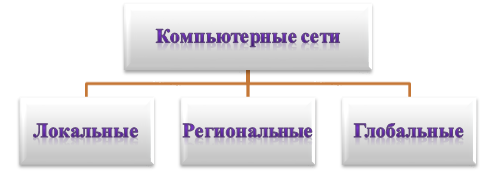
Local networks do not
allow to provide shared access to information for users located, for example,
in different parts of the city. Regional networks that unite computers within
the same region (city, country, continent) come to the rescue.
Regional network - a computer network within one
region. Global ...
Question. How is the classification of computer networks by affiliation?
The teacher listens to possible answers of students: international,
brownies, state, corporate and invites you to discuss the next slide.
Slide 4.
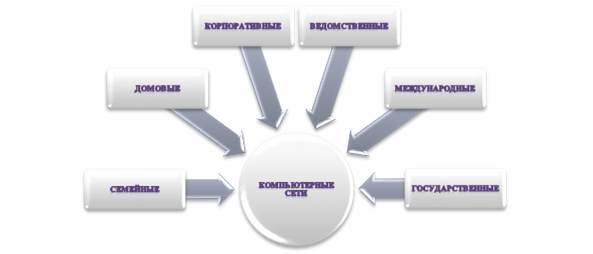
Let's define a local network together and write it down.
Slide 5.
Local computing network, LAN
(English Local Area Network, LAN) is a computer network that covers a relatively small area.
Teacher: Computers can be networked in a variety of ways. The scheme for connecting computers to a network is called a network topology. Let's write down the definition.
Suggest any ways to connect computers.
Students draw on the blackboard options for connecting computers.
Teacher: Let's compare with my options.
Slide 6.
So the topology of the bus, sketch and write:
Slide 7.
Advantages:
low cost of cables; connecting a new station does not paralyze the entire
network; slave. stations can communicate with each other without server
involvement. Disadvantages: if the cable breaks, the entire network section
from the break point fails; the possibility of unauthorized connection of a new
station.
We sketch and write
the topology of the star:
Slide 8.
Advantages:
damage to the cable does not affect the operation of the network; just
connecting; protection against unauthorized access; high speed of data transfer
from the server to workstations. Disadvantages: network capacity depends on
server capacity; the data transfer rate between workstations is low.
Sketch the topology
of the ring and write it down:
Slide 9.
Advantages:
since information circulates in a circle, the access time to this data is
significantly reduced; there is no limit on the length of the network.
Disadvantages: the more workstations, the slower the work; failure of one
station paralyzes the entire network; when connecting a new workstation, the
network must be temporarily turned off.
And we sketch and
write the mesh topology:
Slide 10.
Communication lines or data transmission lines (communication channels) are intermediate equipment and physical medium through which information signals (data) are transmitted. Data transmission channels connect sources of information and receivers of information.
Slide 11.
Let's take a look at twisted pair.
Slide 12.
Coaxial cable provides data transmission over long distances, was used in the construction of computer networks (until it was replaced by twisted pair).
It is now almost impossible to find a local area network with coaxial cables. However, they can be found on many other networks. "There are so many uses for coaxial cable that it is difficult to list them," says Bob Marretta. "They are different types of antennas, such as antennas for airport control towers and antennas for cellular base stations. Coaxial cables are even in cars."
Slide 13.
The next slide shows the fiber optic cable. What can you say about fiber in your life?
Students' answers.
Indeed, to summarize what has been said: fiber is used to connect large network segments that are located far from each other, or in networks that require large bandwidth, noise immunity. An optical cable consists of a central light conductor (core) - a glass fiber surrounded by another layer of glass - a cladding that has a lower refractive index than the core. Spreading along the core, the light rays do not go beyond its limits, reflecting from the covering layer of the shell. The light beam is usually formed by a semiconductor or diode laser. An ideal transmission medium, it is not affected by electromagnetic fields, it allows information to be transmitted over a distance of up to 10,000 m at a speed of up to 10 Gbit / s.
Slide 14.
What is the wireless LAN standard?
Students' answers.
Slide 15.
The wireless standard for local area networks is Wi-Fi technology. Wi-Fi provides two modes of connection: point-to-point (for connecting two PCs) and infrastructure connection (for connecting multiple PCs to one access point). Data exchange rates up to 11 Mbit / s for point-to-point connections and up to 54 Mbit / s for infrastructure connections. The speed depends on the number of computers connected and the distance to the access point.
And finally bluetooht radio channels
Slide 16.
it is a data transmission technology over short distances (no more than 10 m) and can be used to create home networks. The data transfer rate does not exceed 1 Mbps.
So, we figured out how you can connect computers to the network. And what should a computer that is connected to a computer network have?
Students list possible answers.
Let's see together
Slide 17.
Each computer connected to the local network must have a special card (network adapter). We write it down.
Slide 18.
And networking equipment.
Network hub (Hub) - a network device designed to combine several devices into a common network segment.
Bridge- local area network interface device. Allows all computers on one local network to work freely with computers on another local network.
Router- a device used to organize large local networks. They are used to combine networks of different types, often incompatible in architecture and protocols.
We write it down.
5. Initial test of understanding.
Slide 19.
ü What is a computer network?
ü What caused the creation of computer networks?
ü What computer networks are there?
ü What device is required to connect a computer to the local network of an enterprise?
ü What is network topology? What is the network topology in our class? at school?
ü Why are mesh-based networks more common in wireless technology than wired networks?
6. Primary anchoring.
The practical part.
1. Providing access to computer resources...
1) In the context menu of the object (disk, file, folder), select the Access command.
2) On the Properties dialog box that appears: select the Access tab.
3) Using the switches, set the Shared resource, as well as select the type of access (Read Only, Full, Defined by password). In the text box For full access: you can enter the password required to access this resource.
Task: share the 1 course folder located in the My Documents folder for public access, open it for public access.
2. Exchange of information in a local network...
Copy the material of the Server / D / For users / Pictures folder to your folder...
3 Run and execute the tasks of the s2netest program.
7. Homework information, instructions on how to complete it
P. 292-293textbook.
Prepare messages by topic (optional):
“Existing classifications of computer networks”.
“Combined networks, hardware, characteristics”.
“A brief historical sketch of the development of computer networks.
8. Reflection (summing up the results of the lesson)
What new have you learned? What goals did we achieve in today's lesson? What was interesting? Will new knowledge be useful in the next lesson? Rate your mood. What is it like now? I will also appreciate your work in the lesson. It was very interesting and pleasant for me to work with you. Thank you for your productive work.
Материалы на данной страницы взяты из открытых источников либо размещены пользователем в соответствии с договором-офертой сайта. Вы можете сообщить о нарушении.